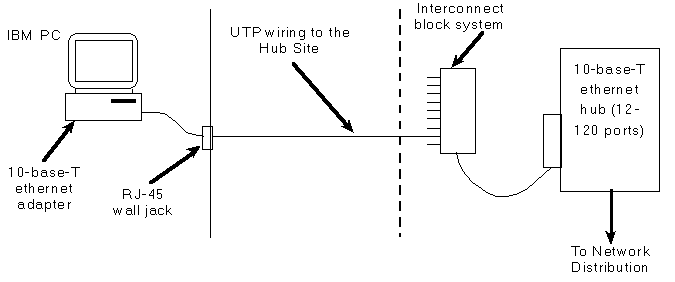
Davis Joint Unified School District Networking Plan
(February 1995)
Executive Summary
This plan presents a standard network implementation model to assist the Davis Joint Unified School District in their planning so that all such implementations will be compatible with each other and with national networking plans intended to enrich K-12 education. The future goal of "an integrated voice, data, and video network extending to every classroom" is exciting, but so far the investment in time and dollars required to realize such a goal will be greater than the district can muster in the near term. We suggest that a great deal can be done immediately, with a reasonable investment, to provide modern communications systems in and between all schools.
This plan provides three methods for building a district-wide network. Cost estimates, including initial, yearly and 5 year equipment replacement costs, are provided for each option. Several staffing options are identified for providing network operations technical support and help desk functions.
Approach
The implementation we suggest would use current proven and cost effective technology and would be expandable and upgradable to newer technology with minimum additional investment. This approach requires careful, modular design to meet the following criteria:
1) Any closets and wire (physical infrastructure) development should be general and flexible enough to be reused as technology improves. For example, a school office might have a simple terminal today which could be wired to a network adapter serving the school building. Later a Macintosh, DOS, or Windows-based PC might replace the terminal, and the type of connection to the network would change accordingly. However, the wiring between the office and the network "hub" site could be reused if it was designed properly initially. This is an important consideration since wiring typically represents 20 to 40% of the cost of individual network hookups;
2) Existing computers and terminals in schools and district offices should be integrated as much as possible into the communication system. This installed base represents a large investment, albeit in many cases a somewhat dated set of equipment. Wholesale replacement of that base would be a large additional burden on funding resources. A consequence of the above is that the user interface and the services available will vary depending on the type of equipment used to access the network.
3) Network servers, computers that provide general services to other computers on the network, will be located where they can be managed and supported. A system of hierarchical servers should be created with automatic transfer of common information from a central system to the secondary systems each night, or at appropriate intervals. Local servers will allow each school to provide on-line information particular to its programs. This model optimizes use of network capacity (bandwidth) as well;
4) Connections to the schools (network topology and links) must be both cost effective and manageable. Communication between schools, district offices, county offices of education, and the State Department of Education must be reliable and of sufficient capacity to support the primary applications as well as allow development of new applications. Reliability should be at least 99.7%. Capacity should be such that no more than 10% of the communications bandwidth is used during a typical work day. This is intended to leave adequate capacity for good response time to short term communication demands.
5) In anticipation of emerging and future information applications and the functionality that they will provide, we believe direct network access to the National Research and Education Network (NREN) Internet from computers in every classroom is essential. The Internet communication protocols, commonly known as "TCP/IP," are the "glue" that will allow all computers to communicate. Software that supports Internet protocols is available for all modern computers. These protocols enable a wide variety of applications, from electronic mail to access to remote databases. The use of Internet protocols will ensure that all networked computers will have direct access to the vast range of existing information and education resources on the Internet, as well as to the emerging National Information Infrastructure.
Implementation Model
Internet technology is designed to allow very flexible network designs, but a hierarchical topology is the simplest to engineer. Coordination of circuit services and a single point of connection to an Internet service provider serves both to minimize overall costs and increase opportunities to make use of newer technologies.
The basic school network implementation model is quite simple. Start by creating a local area network (LAN) within each school building or cluster of buildings. Connect that LAN with the local school district offices. At the district offices a similar LAN should be installed, where centrally managed information resources exist. Connect the district offices to the nearest Internet service provider that provides the best user support at the lowest cost. Local information servers should be installed at schools sites to store local information.
Primary technical support for network monitoring and problem resolution, and managing network resource servers should come from the district office initially. This would avoid unnecessary duplication at the local level. As expertise is developed at the local level, more of the responsibility for daily operation and problem resolution can be assumed by individual schools.
Site Surveys and Planning
It is important to begin the network implementation with surveys of the school physical infrastructure to accurately assess the cost of school networking for long range planning at the school and district levels. A baseline analysis of school infrastructure should be prepared as a foundation for the district wide network design, planning and budgeting. The survey should provide schools with 3 stages of network deployment for the analysis of the cost/benefit tradeoffs associated with staged deployments. This analysis will also define a consistent communications infrastructure and a way to develop strategies for building level network deployment that benefits from economies of scale when schools contract for similar services together.
An overview of the survey process and estimated costs are provided in Appendix A.
School Local Area Network Implementation
Implementation of a LAN in a school will involve installation of a cabling system to distribute the network throughout the structure(s), installation of wiring to support connections of computers and terminals to the network, installation of one or more network server machines in a central location, and provision of a network router and telecommunications circuit to connect that school to the district offices. This provides the infrastructure for computers to communicate over the network. Other expenses not covered in this report which may be needed to fully realize the benefits of the network are applications development and training.
The most common LAN technologies in use today are ethernet and LocalTalk. Both are quite inexpensive and easy to install and maintain however, ethernet is roughly 20 to 40 times faster than LocalTalk. Therefore ethernet is recommended for all computer connections, when possible.
Network Adapters and Software
Individual computers will require network or communications adapters and appropriate software. Basic communications software is available in the public domain for many personal computers at no cost. More sophisticated software is being developed by a number of vendors for applications such as electronic mail, distance learning, and multimedia database access. For example, the California Technology Project is developing very easy to use software for Macintosh and DOS or Windows PC computers that will enable access to a wide variety of information resources and services. The district should look at all the available software and base choices on required functionality and support costs as well as acquisition costs.
Premise wiring
A major component of the implementation will be installation of cabling to connect individual computers or clusters of computers to the LAN. The recommended topology is a "star" where each computer is wired directly to a "hub site" within the building as shown in Figures 1 & 2. A cluster of computers, typically found in a teaching lab or library, may be interconnected within the room where they are installed, and the cluster connected to the hub site with a single cable as shown in Figures 3 & 4.
The recommended premise wiring is "unshielded twisted pair" (UTP) wire that meets the Electronic Industries Association (EIA) category 5 standards for high speed data communication service. While 2 pair cable may be adequate for most purposes, industry standards recommend installation of 4 pair cable. The difference in cost is minimal so we recommend installation of the latter. One end of each cable terminates in a category 5 RJ-45 jack located near the computer. The other end terminates on a standard "110 distribution block" at the hub site utility closet. A labeling scheme must be chosen and strictly adhered to so that cables can be identified at both ends later, as needed.
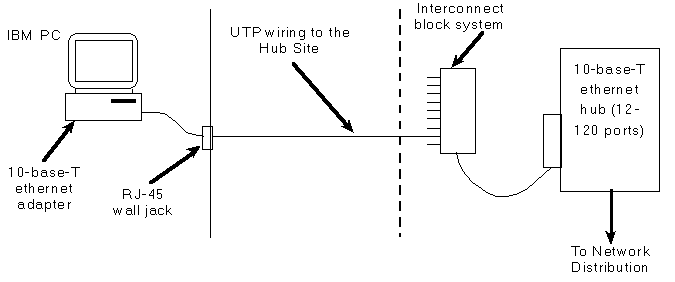
Figure 1 Individual ethernet connection to the network
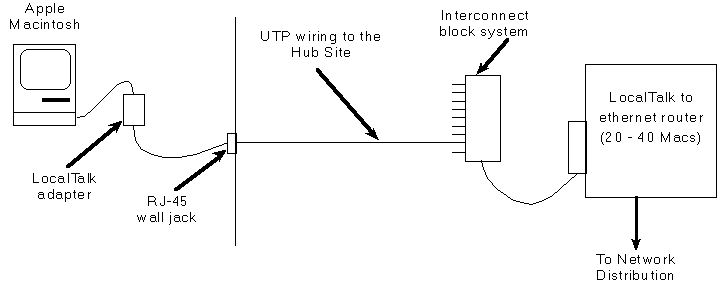
Figure 2 LocalTalk connection to the network
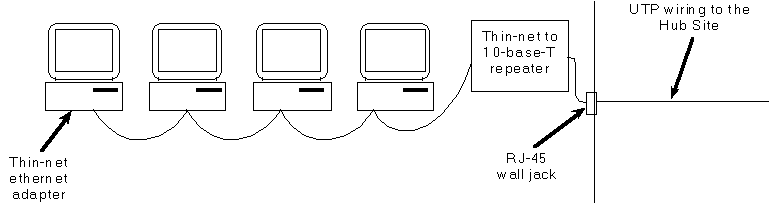
Figure 3 A cluster of computers connected to the network
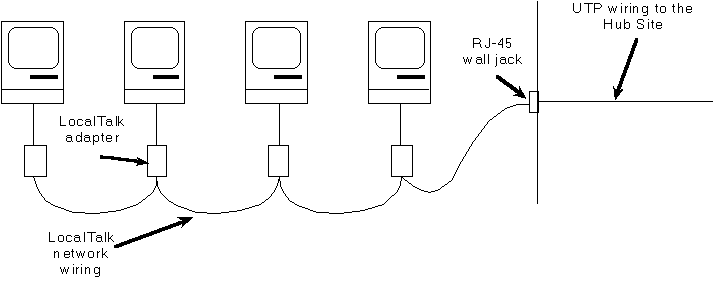
Figure 4 A Macintosh cluster connection to the network
In most cases, the hub site utility closet will be shared with telephone services. It is essential that a separate wall area be set aside within the closet for data service interconnections. Typically there will be a "field" of interconnect blocks for termination of all premise wires, another field for termination of trunk cables (used for low speed data terminals), and a third field for hub equipment ports. Interconnections between premise wiring blocks and hub or trunk blocks are installed as needed in order to provide the appropriate service to each location where communication service is required.
Installation of wiring in a building typically is performed by a qualified data wiring contractor. This is a critical aspect of the program and must be planned and installed professionally with both current and future requirements in mind. To be prepared for future distribution of video signals, school network planners should consider installation of RG-59 coaxial cable to those locations where video may be required at the same time that the UTP premise wiring is being installed. The coaxial cable would terminate on a wall plate mounted "F" connector in the classroom, and would be left unterminated in the utility closet. Future technologies may support video signals over other media so the installation of RG-59 cable should be limited to near term potential requirements.
It will be cost effective to install premise wiring to as many locations as might ever serve a computer. This will include administrative offices as well as classrooms, laboratories as well as libraries. In high density locations such as offices, consideration should be given to installation of two UTP cables to each outlet location in order to provide the potential for several computers or workstations. Terminating both cables on the same wall plate will add little to the overall wiring project costs and will add greatly to the flexibility of the system. Premise wiring that is not to be used initially will not be connected to any electronics in the hub site.
Hub sites should be utility closets or other protected, non-occupied areas. Hub sites can be created by construction of small closets or cabinets in low use areas. A hub site must be located within 300 feet of any connection. Typically, multiple hub sites are required in large or multi-story buildings.
Network Distribution System
All hub sites within a school must be interconnected to complete the school LAN. The design of this network distribution system will depend greatly on the physical layout of the school buildings. We assume that ethernet technology will be used since higher speed technology is still quite expensive.
If all hub sites are within 300 cable feet of a central location, then 10-base-T wiring can be used from a central hub to connect each hub site, as shown in Figure 5. If longer distances are required, either thin-net or standard thick ethernet can be used. Fiber optic cable can be used if distance requires it and funding permits. Specific design of the "backbone" network distribution system will depend on the layout of the buildings to be served.
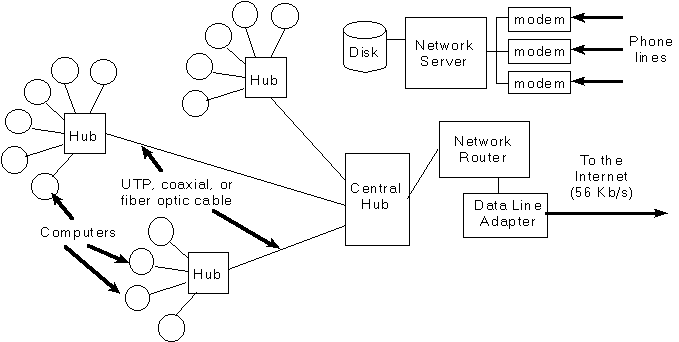
Figure 5 A complete small school LAN
With proper design as many as 250 computers can be connected to a single ethernet segment. Most often the practical maximum number will be much lower than this due to the amount of data sent onto the network by each computer. For planning purposes, one can assume 100-125 computers per segment. Beyond that size the network must be subdivided using "subnetworks." For security reasons it is desirable to have separate subnetworks for administration and classrooms. Design of a such a system is not difficult, but is beyond the scope of this document.
A cost estimate for the installation of a six station LAN in a school administrative office and a twelve station LAN in a library or classroom is provided in appendix B.
Local Network Server
It is highly recommended that each school install a "network server" to support local storage of commonly used information, software, electronic mail, and other functions that may require high speed communication to the user’s computer. Since the connection to the outside network will be much slower than the school LAN, it will be most efficient to access information locally. In particular, software that is to be shared among the school’s computers must be stored locally since it would be very tedious to transfer it across the slower external link. The network server will be connected directly to the ethernet network.
The location of the server should be chosen carefully to ensure its protection from abuse and environmental damage. Traditionally the school library is the focus of information gathering and storage activities and many school libraries have clusters of computers or terminals already installed. The library would be a very logical place to locate the network server computer. It may be desirable to have a separate server for some administrative functions. The Network Router (see below) might also be located there if a suitable utility space is not available.
The network server will be a small but powerful computer with a large amount of disk storage capacity, typically 1-4 gigabytes. It will run software capable of supporting access by a large number of users simultaneously. It could also support dial-in access from teacher’s or student’s homes using standard inexpensive modems. If dial-in access is to be provided to more than a few school sites within a district, a single central modem pool maintained at the district offices will be the most cost effective.
External Connection
A single communication circuit will connect the school LAN to the local school district offices. In the school, there will be a Network Router attached between the LAN and this circuit. On the LAN side, the connection will be a typical ethernet cable. On the external side, the connection will depend on the type of communication circuit used, as discussed below.
Interconnection of Schools with District Offices
All schools within a district should be connected individually to the network router at the school district offices. This "star topology" will be much easier to manage and the capacity of each school’s connection can be increased appropriately as needs change. Dedicated (permanently installed) communications circuits are strongly recommended since they will allow unattended access to and from the school network at all hours. This will be particularly important if information files are to be down-loaded during the night to local network servers or teachers and students are to access the school’s information resources from home. Three dedicated circuit technologies are available.
Frame Relay
Frame Relay is a relatively new, shared data communications service that is being offered by the Yolo County Superintendent of Schools. With this technology, a school site would contract for Frame Relay service as part of a larger service group that includes the school district office and may include the Internet service provider. All members of that group would share the communications capacity. The advantage of this service is that only one end of the circuit needs to be ordered (each member orders a connection to the common service) and the capacity offered to each member can be upgraded independently. Also, in many areas the cost of Frame Relay service is not dependent on distance to the service provider which will make service to rural schools much less expensive than equivalent services. Overall system costs will be minimized since the central router at the district office will need fewer connections.
If Frame Relay is chosen, the overall service group must be carefully engineered. For example, since all schools would share the connection to the district office (and possibly to the Internet service provider), that must be a high capacity connection. For the initial design, the aggregate capacity of all school links should not exceed the capacity into the district office (or the Internet service provider) by more than a factor of 3 or there may be noticeable congestion and variability in response times across the system. There are many other factors that must be considered as well, such as the virtual connection topology and how best to connect to an Internet service provider. Therefore, it is recommended that an experienced network engineer be utilized to develop an operational plan for Frame Relay if it is chosen as the school interconnection service.
A preliminary estimate of costs for a district wide Frame Relay Network can be found in Appendix C.
Dedicated Circuits
Dedicated 56K ADN circuits are the most common type of technology used to connect schools and businesses together and to the Internet. This is the type of circuit which connects Davis High School to UC Davis. With dedicated circuits, the district would contract for an individual circuit of the appropriate speed between each school site and the nearest cost effective connection point, usually the district office. It is recommended that an experienced network engineer be utilized to develop the network design for an ADN network.
A preliminary estimate of costs for a district wide network with dedicated circuits can be found in Appendix D.
ISDN
Integrated Systems Digital Network (ISDN) is a service available from the telephone company that provides dial-up or dedicated circuits between two points. This service is offered by the Davis Community Network and special rates are available from Pacific Bell for K-12 schools through the Education First program in which installation costs and the first year of service are free. It is recommended that an experienced network engineer be utilized to develop the network design for a ISDN network.
A preliminary estimate of costs for a district-wide ISDN network can be found in Appendix E.
School District Office LAN and Support Systems
The school district offices should form the focal point for interconnection of all schools in the district. Within the District offices, network operations can be monitored and problem resolution managed. One or more network servers can provide essential network support as well as central archiving of common information and software.
A critical role of the district office will be to manage Internet "Domain Name System" (DNS) service for the district’s schools. DNS is required of all Internet networks. It defines the basic network level identity of each computer, workstation, server, and active network component. This function is described more fully below under Network Management and Operational Monitoring.
The district offices should be wired in a manner similar to a typical school, as shown above. This will allow teachers, superintendents, and principals to communicate and share information easily. In addition, an a central pool of modems could provide dial-in access to the district network.
Interconnection of the School District with the Internet
Connection of the entire school district to the Internet will take place through the district office interconnect site, as shown in Figure 6. This hierarchical topology provides a logical model for network support and information resource management. The school district can provide continuous monitoring of the network and provide a high level technical expertise for problem resolution, relieving the individual schools of this burden. Interactions with communications circuit providers and Internet service providers will be more effective if handled through a central "trouble desk." Similarly, it is highly desirable that network users have a single, well known point of contact in case of problems or questions.
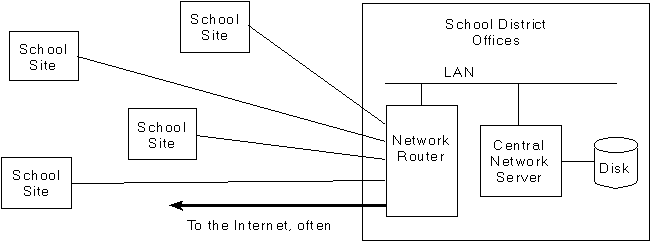
Figure 6 Interconnection of schools to the Internet through the District Office
Internet service should be acquired from the most cost effective, reliable Internet service provider. The Internet connection will require a high quality router at the district office that can be configured to interact correctly with the service provider’s routers. In most cases, this can be the same router used to support the local school connections. The cost of the district Internet connection is shown in the cost estimate for each district-wide connectivity model in Appendices A - C in order to reflect the appropriate costs based upon the technology used.
Integration of Existing School Networks
Many schools have developed systems in support of particular classroom activities or administrative functions. In some cases the technologies used are not those recommended for new installations. These older systems are capable of being integrated into a new LAN system and replaced later as funding permits.
For example, a terminal based system that accesses a central computer can use an Internet based network in two ways. If a "dumb" terminal is in use, a terminal server may be used to connect that terminal to the network. If desktop computer is used for the terminal access to the central computer, that computer may be connected to the network and software will provide the connection to the central computer. This creates a single communications infrastructure that can meet all needs.
In all cases, older technologies should not be expanded and should be phased out as funding permits. It is critical that there be a relatively homogeneous installed base of technology in order that new applications of information resources can be provided to the entire school community.
Network Management and Operational Monitoring
The installation of a campuswide network or Internet connectivity will also require a commitment to ongoing network support and its related resource requirements. There are two major areas of network support, network operations and user services. These support functions are usually performed through the establishment of a Network Operations Center (NOC) and Network Information Center (NIC), however both functions can be performed by the same individual or groups of individuals.
Network Operations Center (NOC)
The Network Operations Center (NOC) oversees the performance of the physical network and some of its software support systems. The staff may install networks, configure network devices and provide configurations for computers attached to the district-wide network. Real-time monitoring of the network can be performed using the Simple Network Management Protocol and many vendors produce monitoring systems that graphically display network performance, log events and usage, and produce trouble tickets. The use of this type of network monitoring allows NOC staff to quickly detect problems and greatly reduces the personnel required to perform this function. Routine monitoring of the network can help to anticipate problems before they develop and lead to reconfigurations and upgrades as indicated. If problems do arise, NOC personnel may go on-site to troubleshoot a problem and repair it. If the problem is not local, NOC personnel will work with school district, County or regional network technical staff to resolve the problem.
NOC personnel also assign addresses to network computers and devices and maintain the Domain Nameservice (DNS) for their organization. Domain Nameservice is a machine registry service that runs on a network server and enables access to machines by easy to remember names, rather than a network number. DNS is required for any organization connected to the Internet and critical to the establishment of an electronic mail system.
It is most cost effective to have the Network Operation Center serve an entire organization or region. In order to ensure timely service all the way out to the most remote LAN, it is recommended that an organization assign local area network administration duties to on-site personnel to interact with NOC staff and assist with the maintenance of the network. In the case of a school district, administrative support staff, teachers, librarians or school based technical staff can each take responsibility for a LAN or group of LANs. If a problem arises, it can be reported to the LAN administrator. The LAN administrator can determine if the problem is local or remote and if NOC staff need to be notified. If so, the LAN administrator acts as the single point of contact for the NOC to provide a good communications channel for information and ensure efficient coordination of problem resolution. This method of delegating responsibility provides for a high level of service for each LAN and optimally uses the time of NOC staff to provide economies of scale.
Network Information Center (NIC)
The Network Information Center (NIC) provides information and support services to facilitate the use of the network. The NIC often provides a help-desk service to answer questions about use of the network, references to useful resources and training in new tools or applications. The NIC may also provide services such as an on-line directory of network users and their electronic mail addresses, bulletin board services of information and notices about the network and on-line training materials. These NIC services could be provided on a school district or County level. Most of the information would not be site specific and can be delivered electronically using electronic mail, electronic conferencing, on-line bulletin boards or other document delivery mechanisms. These types of services may be well suited for a school or school district librarian.
Other types of support services may be performed by NIC personnel such as maintenance of the electronic mail system or Postmaster duties, coordination of an on-line bulletin board or campuswide information system (CWIS) and management of an on-line conferencing system. These duties are more technical in nature and will require technical staff to maintain them.
Postmaster
Every organization which uses electronic mail should have an Electronic Mail Postmaster and a mailbox, postmaster, for the receipt of messages regarding use of the electronic mail system, mail problems and general inquiries about reaching people within the organization. The Postmaster is responsible for reading postmaster mail and responding to inquiries. These duties can be performed by non-technical staff with forwarding of messages to the appropriate technical support person as required.
CWIS Administrator
Campuswide information systems or bulletin boards are one of the most useful applications on the network. These systems allow people to share timely notices, documents and other resources with large groups of people. These systems typically provide a hierarchical or tree like structure of menus that lead to on-line documents or other services. Common types of information include deadline notices, grant announcements, training schedules, lists of available resources such as videos in a library or reference materials.
Information need not be stored all in one location. Figure 7 shows a set of distributed servers. These servers can receive new information automatically from a central server and can also contain information generated locally that may pertain only to the local school. Users of the information need not know where the information is stored: the information access software will present choices on an integrated menu.
A CWIS or bulletin board must have an administrator or sponsor to oversee the design and maintenance of the system so that it is easy to navigate and find information, provides a professional presentation of information and ensures that information remains timely and relevant. The CWIS administrator will also insure that inappropriate material can not be easily obtained from the network. This function can be performed by NIC staff, or trained librarians or administrative staff as appropriate.
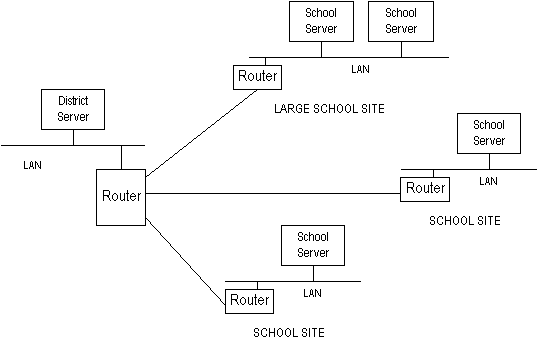
Figure 7 Distributed Network Information Servers
Management of On-line Conferences
On-line conferences provide a way for groups of people to share information, discuss ideas and pose questions. Conferences usually are set up to serve the needs of a group of people sharing a common interest. For example, an on-line conference might be established for teachers to discuss a new science teaching framework or a teacher may establish a conference for the discussion of the Civil War as part of an American History class. Some conferences are on-going and may exist for years. Others are short term and may exist for only one semester. Conferences may be created using the electronic mail system or a facility called Usenet News.
On-line conferencing systems require a server computer on the network that collects messages posted to a conference and distributes them when requested. Usually these systems are managed by a systems administrator and someone must configure the system to establish and delete groups upon request. Other management duties include scheduling the deletion of old messages and archiving especially valuable conversations. Typically these duties are performed by a systems administrator or technical staff.
Staffing Considerations
The duties described above do not necessarily require hiring new staff and they may be shared by people already within an organization. Small schools or districts may rely on external agencies to perform all functions. Larger schools or districts may have staff to take on any combination of duties and rely on external agencies for others. Access to the network and the use of electronic communications allows people throughout the organization to perform these functions remotely. The assignment of responsibility for any of these duties is flexible and should be approached with the goal of providing the highest quality of service in the most cost effective and workable manner.
Several scenarios for providing NOC and NIC services with a combination of dedicated staff and volunteer staff is provided in Appendix E.
Summary
The model for school network implementation described above is based on broad experience with this technology in higher education and administrative environments. Many schools have already installed networks very similar to this model. This is a practical first step towards bringing a powerful resource to bear for enriching all of the Davis Joint Unified School District programs.
None of the suggestions above preclude or postpone in any way future development of an integrated voice, data, and video network for the district. Use of existing Internet carriers does not in any way preclude future development of a separate "backbone" for the K-12 community if such a "backbone" is determined to be cost effective or required for enhanced functionality. Rather, the infrastructure recommended above can be the foundation at the local level in preparation for future high capacity networks.
Appendix A
This Appendix outlines the steps necessary for planing the implementation of the proposed network. The following process is based upon the process that UCD followed in preparation for the deployment of a new campuswide network that will connect over 200 building throughout the entire grounds. Labor rates are estimated for outside contractor rates. Survey time is based upon the following building list:
| School | Buildings | Classrooms |
| Birch Lane | 7 | 22 |
| North Davis | 8 | 26 |
| Patwin | 8 | 32 |
| Pioneer | 6 | 32 |
| Valley Oak | 8 | 22 |
| WDE | 7 | 29 |
| WDI | 5 | 20 |
| Fairfield | 1 | 2 |
| Emerson | 15 | 32 |
| Holmes | 11 | 28 |
| DHS | 16 | 52 |
| King | 1 | 1 |
| 93 | 298 |
Preparation
Before going out, technical staff must collect floor plans, including outside duct work, conduit cable fill and people occupancy data to determine how many communications closets (Interior Distribution Frames (IDFs)) exist, where they are located and sizing requirements. The information is documented and an on site inspection plan is developed. This requires about 4 hours of professional technical staff time per building complex or school site.
Estimated Cost = 4 hours X $100/hour X 12 schools = $4,800
Inspection
Once the inspection plan is developed, technicians inspect every site, concentrating on areas identified in the analysis. It is important that the technicians are already trained in telephone and data communications infrastructure in order to ensure a thorough and accurate survey.
Technician survey time - one hour general building survey
40 minutes to inspect and document one wiring closet. ( 2 closets per building average)
Total time per building = 2.3 hours
Estimated Cost = 2.3 hours X $60/hour X 93 buildings = $12,834
Checklists and sample surveys are available from UCD Information Technology/Communications Resources.
Report Generation
A computer spreadsheet should be used for the analysis to create a building matrix to produce the design documents which will include:
Nomenclature to track records
Distances which were determined for cable paths to estimate costs
Selected communication closet separation to ensure they do not exceed 250 feet
Data entry - 2 hours technician staff per building cluster
Estimated Cost = 2 hours X $60/hour X 12 schools = $1,440
Analysis and report generation - professional technical staff - 2 hours per building cluster
Estimated Cost = 2 hours X $100.00/hour X 12 schools = $2,400
Project Management
Project management - 1 half time professional technical staff for 3 months
Estimated cost = 255 hours X $100.00/hour = $25,200
Paper, reproduction, mailing costs
$25.00/school X 12 schools = $225.00
The documents produced from this process can be turned over to a design consultant for engineering drawings and placement schedules or design/build documents (includes the design provided by the contractor and the cost). A second survey by a design consultant or engineer will be required for the completion of the final design at each school site. Copies of the final survey results and drawings should used to update the original data.
| Project Planning Budget | |
| Preparation | $4,800 |
| Inspection | $12,834 |
| Report Generation | $1,440 |
| Project Management | $25,200 |
| Paper, reproduction, mailing costs | $300 |
| Total budget for project planning | $44,574 |
Appendix B
Local Area Network Costs
A cost estimate for the installation of a six station LAN in a school administrative office and a twelve station LAN in a library or classroom is provided below.
Quantity |
Description |
Cost |
Extension |
|
18 |
Personal Computers |
$2000.00 |
$36,000 |
|
18 |
Ethernet cards |
$50.00 |
$900.00 |
|
18 |
Wiring |
$150.00/run |
$2700.00 |
|
2 |
10BaseT Hub |
$700.00 |
$1,400.00 |
|
A cost estimate for the installation of a 20 station LAN in the district office is provided below.
Quantity |
Description |
Cost |
Extension |
|
20 |
Personal computers |
$2000.00 |
$40000.00 |
|
20 |
Ethernet cards |
$50.00 |
$1000.00 |
|
20 |
Wiring |
$150.00/run |
$3000.00 |
|
1 |
10BaseT Hub |
$700.00 |
$700.00 |
|
$44,700.00 |
Appendix B
Yolo County Superintendent of Schools
Frame Relay District-wide Network
The following estimate is based upon a district-wide 56 KB Frame Relay network to the district office and all schools, except to Fairfield and King High School where dedicated telephone lines with modems and network routers will be used due to the small size of those locations. Depreciation recovers the cost of all equipment in five years.
Quantity |
Description |
Unit Cost |
Initial |
On-Going |
11 |
3Com Remote Office |
$1,418.00 |
$15,598.00 |
|
11 |
V.35 M-M Cable, 6 ft |
$50.00 |
$550.00 |
|
11 |
CSU/DSU |
$224.00 |
$2,464.00 |
|
11 |
Router Installation |
$325.00 |
$3,575.00 |
|
2 |
Netblazer |
$1,800.00 |
$3,600.00 |
|
4 |
14.4 KB Modems |
$500.00 |
$2,000.00 |
|
1 |
Centrix Installation |
$400.00 |
$400.00 |
|
4 |
Phone Lines Installation |
$70.00 |
||
11 |
Frame Relay Installation |
$995.00 |
||
11 |
Annual Equipment Maintenance |
$421.00 |
0 |
4,675.00 |
1 |
Internet Connectivity (YOLO Co.) |
$500.00 |
0 |
$500.00 |
4 |
Phone Lines Yearly |
0 |
||
11 |
Frame Relay Yearly |
0 |
||
Depreciation (5 yr.) |
0 |
|||
Appendix C
Dedicate Circuits
The following estimate is based upon a district-wide 56 KB ADN network to the district office and all schools, except to Fairfield and King High School where dedicated telephone lines with modems and network routers will be used due to the small size of those locations. Yearly equipment maintenance covers only routers and is 10% of the purchase price. Depreciation recovers the cost of all equipment in five years.
Quantity |
Description |
Unit Cost |
Initial |
On-Going |
1 |
District Office Router |
$30,000.00 |
$30,000.00 |
|
10 |
School Based Router |
$1,500.00 |
$15,000.00 |
|
20 |
CSU/DSU |
$224.00 |
||
2 |
Netblazer |
$1,800.00 |
$3,600.00 |
|
4 |
14.4 KB Modems |
$500.00 |
$2,000.00 |
|
1 |
Centrix Installation |
$400.00 |
$400.00 |
|
4 |
Phone Lines Installation |
$70.00 |
||
10 |
56K Line Installation |
$995.00 |
||
1 |
Annual Equipment Maintenance |
0 |
0 |
|
1 |
Internet Connectivity |
$2000.00 |
$2000.00 |
$2500.00 |
4 |
Phone Lines Yearly |
0 |
||
10 |
56K Line Yearly |
0 |
||
Depreciation (5 yr.) |
0 |
|||
Appendix D
ISDN
ISDN Service can be provided by the Davis Community Network (DCN). Below are the initial and on-going annual costs. The School District would be responsible for equipment at each site. DCN will operate the rest of the network connecting the schools. Special ISDN rates are available from Pacific Bell for schools through the Education First program. This rate includes free installation and ISDN service to the school (not to the DCN network hub site) for the first year. Because of this special rate the On-Going ISDN costs would be reduced by $416 for the first year. Yearly equipment maintenance covers only routers and is 10% of the purchase price. Depreciation recovers the cost of all equipment in five years.
Quantity |
Description |
Unit Cost |
Initial |
On-Going |
1 |
District Office Router |
$10,000.00 |
$10,000.00 |
|
10 |
School Based Router |
$1,500.00 |
$15,000.00 |
|
1 |
Netblazer |
$1,800.00 |
$1,800.00 |
|
2 |
14.4 KB Modems |
$500.00 |
$1,000.00 |
|
1 |
Centrix Installation |
$400.00 |
$400.00 |
|
2 |
Phone Lines Installation |
$70.00 |
||
11 |
DCN ISDN Installation |
|||
1 |
Annual Equipment Maintenance |
0 |
0 |
|
1 |
Internet Connectivity |
$2000.00 |
$2000.00 |
$2500.00 |
2 |
Phone Lines Yearly |
0 |
||
11 |
DCN ISDN Yearly |
0 |
||
Depreciation (5 yr.) |
0 |
|||
Appendix E
Support Staff Costs
The District-wide network will require some permanent support staff. The Network Operations Center will require one full time staff member with the appropriate equipment to monitor, troubleshoot and fix network problems. The NOC staff could also manage district-wide network servers. One full time employee will also be needed for the Network Information Center. The following costs are representative of starting NOC and NIC services within the school district.
Description |
One-time Cost |
Ongoing Yearly Cost |
| NOC staff salary | $48,000 | |
| NOC staff benefits | $16,000 | |
| Network monitoring equipment | $15,000 | |
| Equipment depreciation | $3000 | |
| NIC staff salary | $36,000 | |
| NIC staff benefits | $12,000 | |
| Personal workstation | $2,500 | |
| Equipment depreciation | $500 | |
| Total | $17,500 | $115,500 |
Some of the routine Network Information Center duties, such as Postmaster, CWIS Administration and the management of on-line conferences can be performed by non-technical district staff. Technical problems and unusual problems could then be forwarded to NOC staff as necessary.
The Davis Community Network is also available to provide NOC and NIC services for the district. The DCN has already created the organization and infrastructure to provide these services to the Davis community and some economies may be realized through a consolidated organization. The DCN is interested in providing these services to the school district on a yearly contract basis. In addition to the NOC and NIC, DCN can also offer network server services and dialup facilities which will serve not only the teachers and school administrators, but the students, parents and auxiliary support organizations. The DCN can offer 500 faculty/staff accounts, network server services such as listservice and web page service (including disk space), for two years at the rate of $50,000 year.
Appendix F
Cost Summary
The following costs do not include the cost savings that will be realized by the school district through the elimination of low speed leased lines, modems and multiplexers which are dedicated to the connection of the schools and district to the administrative computer but are incapable of supporting academic computing needs.
1, 20 station LAN at the District Office
1, 6 station LAN at each school administrative office
1 12 station lab at each school
1 6 station LAN at Fairfield and King High School
Minimum District-wide Network Deployment
Description |
Installation Costs |
Recurring Costs |
| Site Surveys and Planning Documents | $44,574.00 |
|
| District Office LAN | $44,700.00 |
|
| School LANS & Conputers | $437,800.00 |
|
| District-wide Network | ||
| Network & Dialup Services and Accounts | $50,000.00 |
|
| Support Staff (salary & benefits) |
$112,000.00 |
$112,000.00 |
| NOC & NIC Equipment | $17,500.00 |
$3,500.00 |
$184,616.84 |
5 year cost of the network - $1,612,418.20
Moderate District-wide Network Deployment
1, 20 station LAN at the District Office
1, 6 station LAN at each school administrative office
1 12 station lab in each building with multiple classrooms (assume 7 buildings per school site)
1 6 station LAN at Fairfield and King High School
Description |
Installation Costs |
Recurring Costs |
| Site Surveys and Planning Documents | $44,574.00 |
|
| District Office LAN | $44,700.00 |
|
| School LANS & Computers | $2,076,000.00 |
|
| District-wide Network | ||
| Support Staff (salary & benefits) |
$112,000.00 |
$112,000.00 |
| NOC & NIC Equipment | $17,500.00 |
$3,500.00 |
5 year cost of the network - $3,000,617.20
Maximum District-wide Network Deployment
1, 20 station LAN at the District Office
1, 6 station LAN at each school administrative office
1, 12 station lab in each building with classrooms
1 network connection and one computer in each classroom
1 6 station LAN at Fairfield and King High School
Description |
Installation Costs |
Recurring Costs |
| Site Surveys and Planning Documents | $44,574.00 |
|
| District Office LAN | $44,700.00 |
|
| School LANS & Computers | $2,789,100.00 |
|
| District-wide Network | ||
| Support Staff (salary & benefits) |
$112,000.00 |
$112,000.00 |
| NOC & NIC Equipment | $17,500.00 |
$3,500.00 |
5 year cost of the network - $3,703,218.20